Resolution
To successfully activate and access your site, complete the following in order:
1. Activate your Tableau account
If the you have never created a Tableau account, please activate your Tableau account first by following the instructions in the email received with the subject, "Tableau Software Account Activation" (be sure to check your inbox and spam folders). If you already have a Tableau account, you can skip this step.
2. Locate the activation link email
The Tableau Cloud Administrator will receive an activation link via email once the site provisioning has been completed. The site provisioning is not always immediate and can take up to 24 hours to receive the activation link.
Check your email inbox and spam folder for the title, "Get started - Activate your Tableau Cloud site". Please allow up to 24 hours to receive this email.
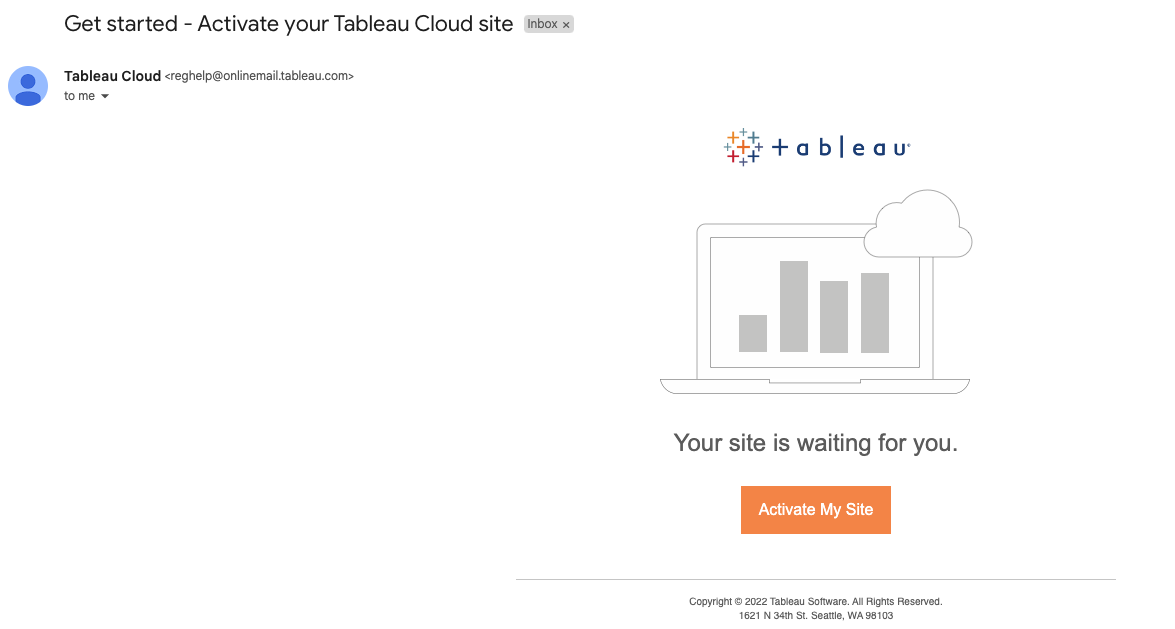
The activation link is valid for 48 hours. When you click on the link to "Activate My Site" and it has expired, a new link will automatically be resent. Check your inbox for the new activation link email.
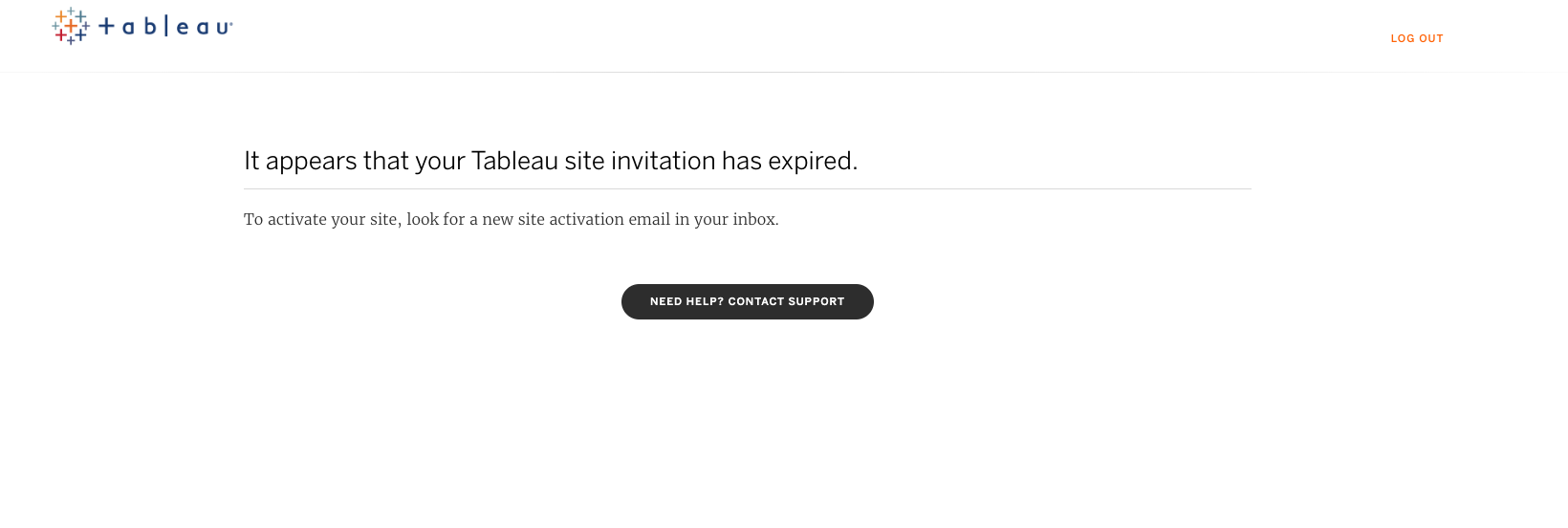
3. Requesting a new activation email (if needed)
If you do not see your email after 24 hours, make sure your security software and policies in your company allow emails from @cloudmail.tableau.com. Once these settings are confirmed, please contact your Tableau Account Representative or customerservice@tableau.com to receive a new activation email or for further assistance.
4. Activate the new Cloud site
When you click on the Activation link, you will be prompted to set up and activate your site. The Site Name selected in this step will display on the URL with every link that is used for your site. You will name your Site and pick your Site location from the drop-down selection as demonstrated below:
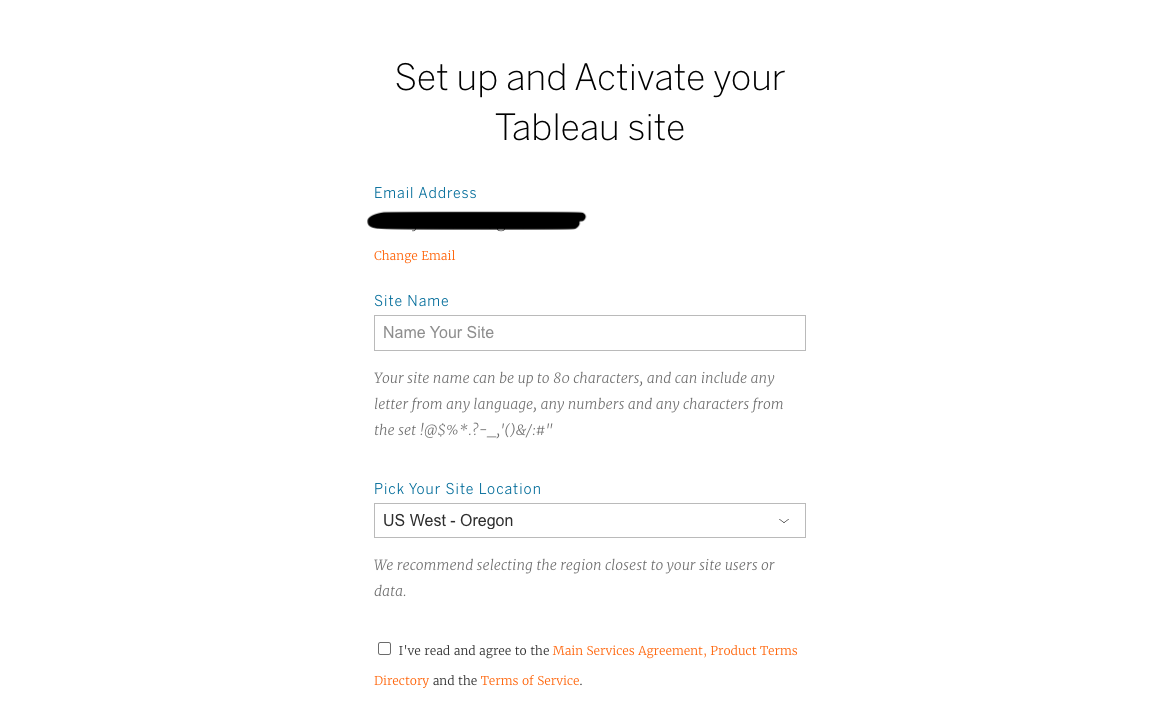
5. Log in to the Cloud site
Log in to your Cloud site with your username and password via the URL online.tableau.com. Your username is your email address entered in the above steps and you will be directed to create a password if you have never logged in.

6. Adding users
If you have purchased multiple Creator, Explorer, or Viewer roles, add users to the site by following the steps in this article. The Creator users can start to use Tableau Desktop or Tableau Prep by signing in to a Server when activating. For more information on using Tableau Desktop with your new site, please review Getting Started with Tableau Cloud and Login-based License Management.