Last modified date: 06 Mar 2024
Environment
- Tableau Server
- Active Directory
Resolution
Change a Username
To change a username, the user record must be deleted and recreated.
2022.1 and later
If using the new identity mode available in versions 2022.1 and later, Tableau Server won't allow the creation of a user with the new user name while the old username is in use:1. Create a temporary user account and add it as a user to Tableau Server. Tableau Server Administrators can find the Users setting in the left-hand panel. For more information, see Add Users in Tableau Help.
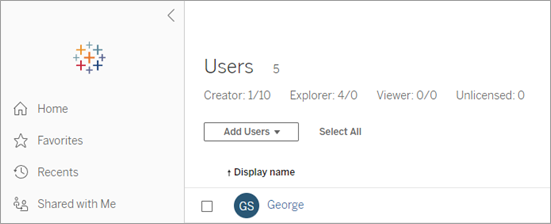
2. Change the permissions and ownership of all user content to the temporary user. For more information, see Manage Ownership in Tableau Help.


3. Delete the old user. For more information, see View, Edit and Delete Users in Tableau Help.

4. Add the user with the desired username.
5. Change the permissions and ownership of all user content from the temporary user to the new user as instructed in the Manage Ownership in Tableau Help.
Legacy Identity Mode (Versions 2021.4 and earlier)
If using legacy identity mode or versions 2021.4 or earlier:1. Create a new user with the desired username. For more information, see Add Users in Tableau Help.

2. Change the permissions and ownership of all user content to the new user. For more information, see Manage Ownership in Tableau Help.
3. Delete the old user. For more information, see View, Edit and Delete Users in Tableau Help.

Change a Display Name
Option 1: Change Display Names (Local Authentication only)
- To change display names, Select a User and follow the steps in the Edit Users section of View, Edit and Delete Users in Tableau Help.
Option 2: Change Tableau Server Settings to allow Active Directory Update (Active Directory only and Tableau Server is Linux 10.5 or greater or Windows 2018.2 or greater)
- The desired username must also be updated on your Active Directory as Tableau Server will copy that information.
- In Tableau Services Manager (TSM), update the configuration setting "vizportal.adsync.update_system_user" from default value of False to True, see tsm configuration set options in Tableau Help.
- Restart Tableau Server.
- The update will then occur at the next scheduled Active Directory Synchronisation (or can be run sooner if desired).
Cause
The ability to change usernames is not currently available on Tableau Server.Additional information
To voice your support for the inclusion of this feature in a future product release, add your vote to the following Community Idea: allow admin to rename users.
Identity Migration
Thank you for providing your feedback on the effectiveness of the article.
Open new case
Continue searching
Knowledge Base
Community
Product help
Training and tutorials