答案
Method 1
Create a "Group" manually.
1. Multi-select the lines you would like to merge and chose the group icon from the menu.
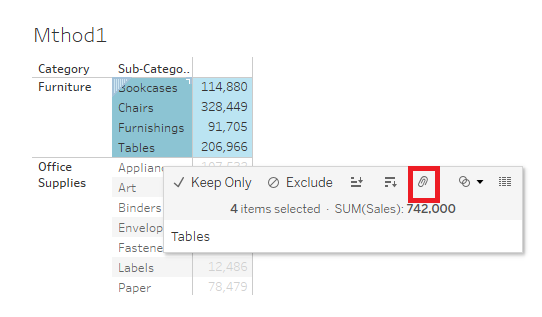
2. Rename the group if needed by editing the group generated.


If there are many subcategories to be merged, this method may not be suitable and Method 2 a better choice.
Method 2
Create a calculated field and display the sub categories as details.
1. Create a FIXED LOD to display the Sum of Sales:
Calculation name: SALES
Formula: ROUND(SUM({ FIXED [Category]:SUM([Sales])}))
2. Convert SALES to a discrete measure and drag it to the Rows shelf.
To separate the sub-category with commas, perform Step 3 - Step 6 below.
3. Create a calculated field named Sub-Category(comma separated)
Formula:
IF LAST()=0 THEN MIN([Sub-Category])
ELSE MIN([Sub-Category])+","
END
4. Drag Sub-Category(comma separated) and drop it to Text on the Marks card.
5. Drag and drop Sub-Category to Detail on the Marks card.
6. Edit the table calculation direction of Sub-Category(comma separated) as shown below:


If a comma delimiter is not needed, drag and drop Sub-Category to the Text on the Marks card without Step 3 - Step 6.
Please see the sample.twbx for more information.