Answer
Follow along with the sample packaged workbook located in the Attachments section of this article.
1. Right-click on Category and select Create>Sets to create a Category Set.
2. Create a calculation field named L1- Sub-Category Level with the formula:
IF [ Category Set] THEN [Sub-Category]
ELSE ""
END
3. Right-click on L1- Sub-Category Level and select Create>Sets to create set L1- Sub-Category Level Set.
4. Create a calculation field named L2- Product with the following definition:
IF [ Category Set] AND [L1- Sub-Category Level Set] THEN [Product Name]
ELSE ""
END
5. Add Category, L1- Sub-Category Level and L2- Product to the Rows shelf.
6. Click on the menu option for Worksheet > Actions to open the action editing menu. Now select the Add Action button on the left-bottom corner and choose the action of Change Set Values...
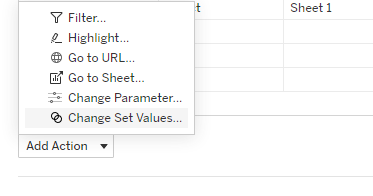
7. Add a Set Action as shown below to update Category Set.
・Target Set: Category Set
・Running the action will: Assign values to set
・Clearing the selection will: Remove all values from set

8. Repeat step 6~7 to add a set action to update L1- Sub-Category Level Set.
・Target Set: L1- Sub-Category Level Set
・Running the action will: Assign values to set
・Clearing the selection will: Remove all values from set
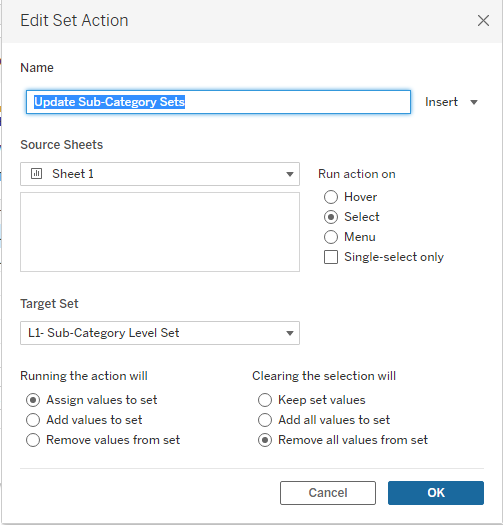
9. After saving all the changes above, click on the Category rows in the view to drill down to the next level.